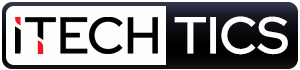Subhan Zafar
Subhan Zafar is an established IT professional with interests in Windows and Server infrastructure testing and research, and is currently working with Itechtics as a research consultant. He has studied Electrical Engineering and is also certified by Huawei (HCNA & HCNP Routing and Switching).

How to Install RSAT Tools on Windows 10 (Version 1809 and Later)
RSAT Tools are available for installation on Windows 10 Version 2004. If you are using Windows 10 Version…

Best Bitlocker Alternatives For Windows 10 (Including Home Edition)
Bitlocker is built into Windows 10 Professional, Enterprise and Education editions. The Windows 10 Home edition does not…

How to install Docker on Windows 10 Home
Docker is a tool used by developers to compile software using operating system-level virtualization. Docker has container infrastructure,…

How to manage local users in windows 10 home Edition
Adding new users or managing existing users in Windows 10 is usually a routine procedure. However, unlike the…
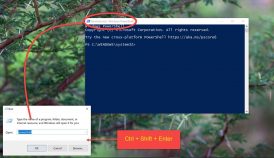
How to Always Run Command Prompt and PowerShell As Administrator
Using the Command Prompt or the Windows PowerShell with regular user rights can be sufficient. But sometimes you…

How to Access BIOS Information From Within Windows 10 (Without Restarting)
Every computer has a BIOS that starts the computer. We can configure different hardware settings in BIOS. To…

4 Ways to Disable Automatic window Resize Feature in Windows 10
Windows 10 comes with a nifty feature for arranging open windows by snapping into the corners of the…

How To Enable Sandbox Mode In Windows 10 Home Edition
Windows Sandbox is a feature introduced in Microsoft Windows 10 May 2019 update. This feature allows an individual…